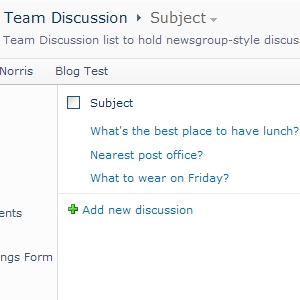 Microsoft has baked a lot of social media goodies into the latest iteration of SharePoint (2010). While the spot light has been on My Sites, I took a quick look at the venerable Discussion Board.
Microsoft has baked a lot of social media goodies into the latest iteration of SharePoint (2010). While the spot light has been on My Sites, I took a quick look at the venerable Discussion Board.
While at first glance it lags behind some more fully featured online forum software, and many 3rd party extensions have tried to fill that gap, out-of-the-box there’s a lot to like. There is also much to build upon. Here’s 5 things that struck me almost immediately:
1) Advanced Formatting
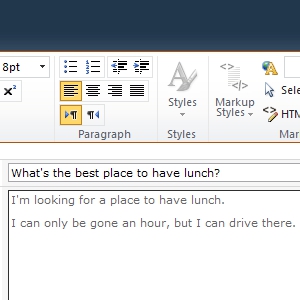 The ability to include formatting, pictures, tables, html in topic and replies could probably be used more often. It’s often a great way to convey one’s thoughts by providing an information rich experience.
The ability to include formatting, pictures, tables, html in topic and replies could probably be used more often. It’s often a great way to convey one’s thoughts by providing an information rich experience.
While it is great one can place HTML code, SharePoint does not allow code from popular sites such as Google Maps, Flickr, and the like to be embedded within. This is probably due to SharePoint preventing malicious code being placed on the site, but is unfortunate.
On the plus side, with SharePoint 2010 one now has the ability to upload pictures directly from the topics/replies area.
2) Permissioning
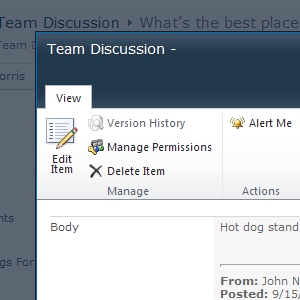 There is now an easy way to change permissions for certain replies. (If you have permission to do that.) I can see this as a very handy feature, allowing for different levels of conversation all within the same thread.
There is now an easy way to change permissions for certain replies. (If you have permission to do that.) I can see this as a very handy feature, allowing for different levels of conversation all within the same thread.
However, this could be another administrative nightmare in the offing. Keeping track of who can see what and where is often hard enough without individual replies on comments being thrown into the mix.
Further, I would recommend authors make it quite clear in the post itself to understand who may/may not see it. It is all to easy to hit reply to a post without considering who may or may not be missing out on the information.
Conveniently, there is an out-of-the-box view that allows one to see what is publicly available to all.
3) Customized input.
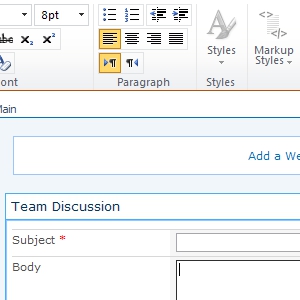
One can customize the topic/reply input form right from the browser. One can add webparts, or input for custom columns, to gather or give the information right where the action occurs.
It’s great that SharePoint makes it so easy to gather extra info for a discussion, such as tracking numbers, names of those involved, or other data. One might even be able to make a special tagging or rating system.
Being able to include additional information on the input form, such content or a link to governance, privacy policies, service level agreements, might help to discussion board run smoother. One can also better explain what sort of information is being requested on any custom input fields.
Further, one can now add branding to the form itself. This not along help helps promotes the organization or service, but also lessens confusion as to what the discussion board is about.
4) Workflow
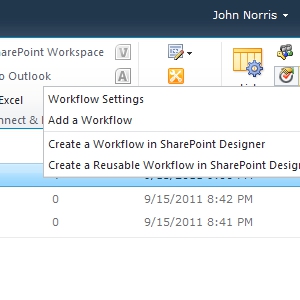
SharePoint’s powerful workflow can be associated with the discussion board. This allows processes to be triggered manually or automatically with each post.
With workflow, things could get very interesting, fast. For example, one could create a workflow to require approval before a post is published, email a certain group of people, create a task for someone, or use the material to auto-generate an FAQ.
Further, one could have workflow scour posts for certain words or phrases that could then start another process that notes the post.
5) Treat as a list
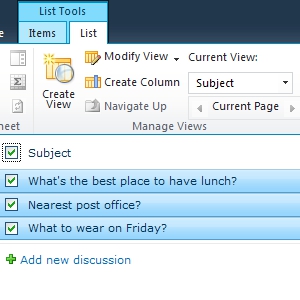
You can treat the entire discussion board as a list. Outside of SharePoint, this is roughly equivalent to having your discussion board in a spread sheet. One can then do various sorts, filters, and computations. Want to see the most recent, all by a single author, by week or month? You can slice and dice the content multiple ways.
By saving the list view, you can also make those views available to others.
6 BONUS) Synch to SP Workspace
With this feature one can work on the discussion board when offline and then upload the changes when back on network.
With social media going internal, and discussion boards a mainstay of this sort of collaboration, it will be exciting to see how people end up using SharePoint discussion boards.



I would like more about “Advanced Formatting” i want to create the same ribbon for one of my text control in my own custom application page. Please guide me to achieve this..
Thanks & Regards
Mukesh
I was just speaking about the out-of-the-box functionality in SharePoint 2010. It ‘comes’ with the ribbon, and allows more than just entering text.I understand there are ways to create custom ribbon buttons, but that is way beyond the scope of this post. Alternatively, one may be able to tap into the rich text formatting available via the browser, but again to much to get into here.
Thanks for asking and I hope this helps point you in the right direction. Best of luck.