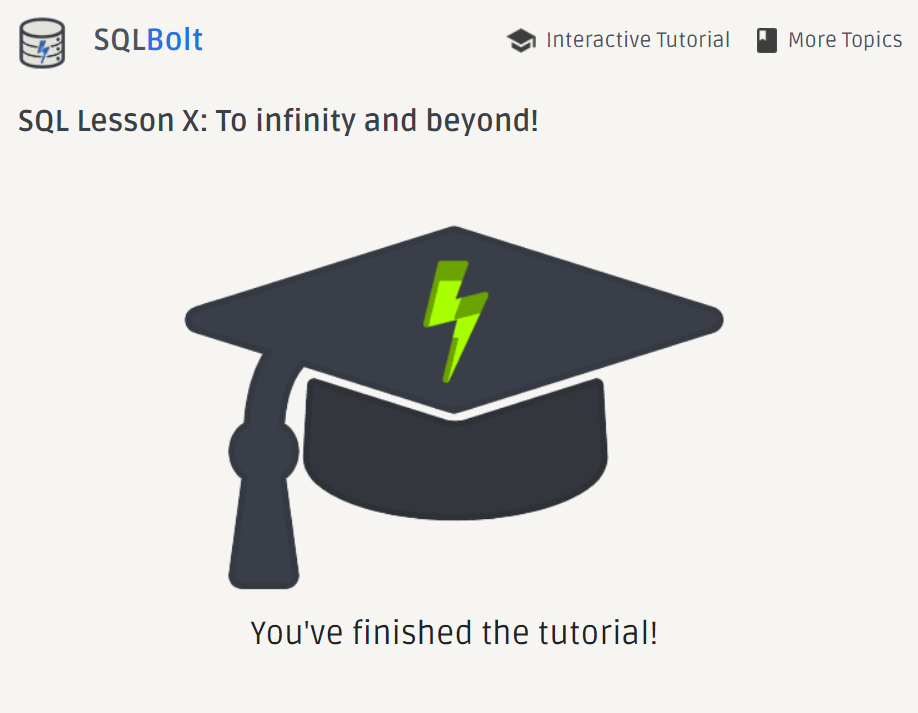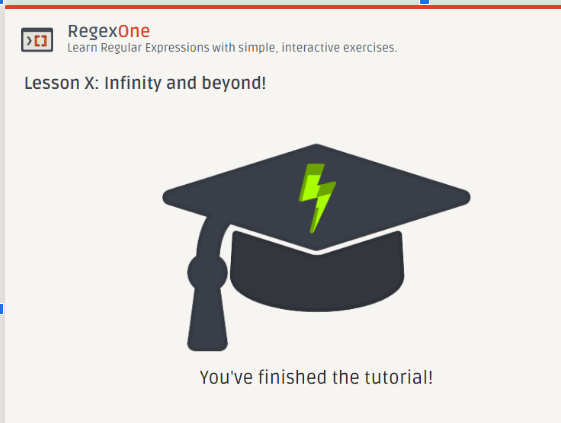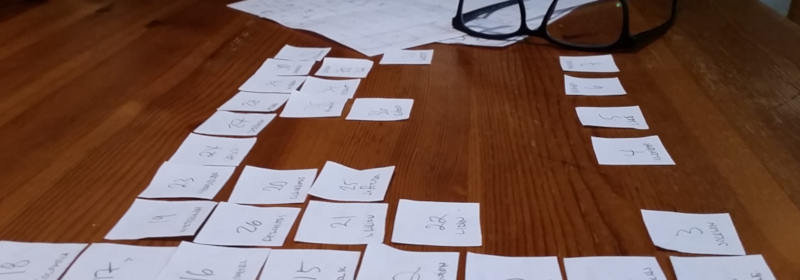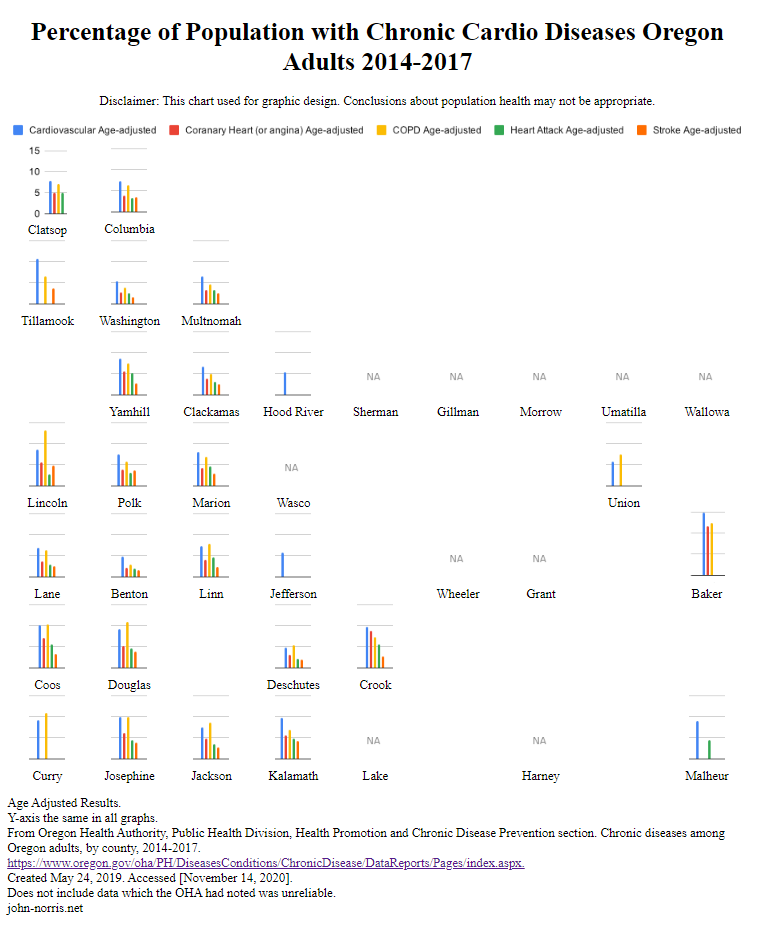
This is my first chance to try out the Oregon cartogram I’ve been developing with some actual data.
(Update Nov 28: Added disclaimer about population health veracity. This graph really is based on the OHA documents, but it has not been vetted by health experts.)
(Update Nov 27: I was too focused on the data when I uploaded this and not on the overall cartogram itself. I like the way the data relates to others geographically close to it, which is kind of the point, but nice to see it in action. You can easily compare the coast to in-lands, the Portland metro area to elsewhere, North to South, etc… Those blank areas where their are not counties shown are disconcerting even when you know Oregon. Hard to tighten it up, ‘tho. Also counties with no data, marked “NA” is odd. The OHA has some similar data on depression with more counties, but only one category; that sounds interesting, so a depression cartogram is up next. )
Some things I’ve learned so far,
How does one handle possibly unreliable data? Cite it. Looking at this graph now, I should go back and maybe add and note which counties the OHA said were unreliable. I did not to distract with a footnote, but there may be a clean way to note it. It would fill the graph better.
What to do with no data? Nothing is better than null. I placed a light “NA” graphic to fill the space, but not compete with the data I had.
Graphic image or coded block? Go with your strengths. Despite a few hours of trying, I could not work with WordPress to make an html table graph on the page format properly. I really wanted the possible interactivity options and the abilty to quickly swap out new small graphs for different topics. I ended up taking a screen shot of my code in the browser and called it good. Not ideal, but this allowed me to get something up. As an aside, I wanted to use SVG’s for the bar graphs so I wouldn’t have to deal with images and files. That will take more skill development, and time.
I wonder if radar graphs would have been a better choice to compare small multiples. One worry I had is that some categories did not have any data, and I thought the radar chart may not show that easily. (I used Google Sheets pivot charts to make a large bar graph which I then split up with GIMP. I didn’t see how to easily do a bunch of radar charts.)
More thoughts from me perhaps later. I’m always interested in constructive criticism.