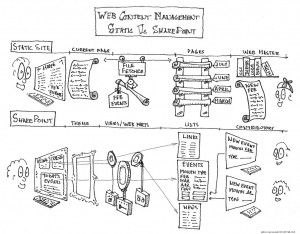 The processes surrounding a database driven website like SharePoint can so different than those of a static site, that if you don’t understand it and fail to make the leap, you will be missing out on a lot of ROI.
The processes surrounding a database driven website like SharePoint can so different than those of a static site, that if you don’t understand it and fail to make the leap, you will be missing out on a lot of ROI.
Static web sites operate on a similar process as files on file shares that most of us are very used to. We go to a folder, pull out the file we want to see/edit and go from there.
Dynamic web sites, such as SharePoint, operate in a different way. By taking advantage of the difference, you can truly utilize the power that is a database driven web site.
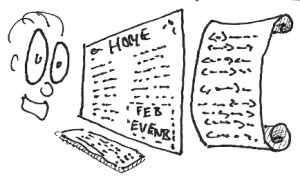 When your browser goes to a web page, it is reading a page of HTML code.
When your browser goes to a web page, it is reading a page of HTML code.
 On a static site, this page of HTML code was painstakingly hand crafted by a web master much like an artist painting a picture, or when you create a document in a word processor.
On a static site, this page of HTML code was painstakingly hand crafted by a web master much like an artist painting a picture, or when you create a document in a word processor.
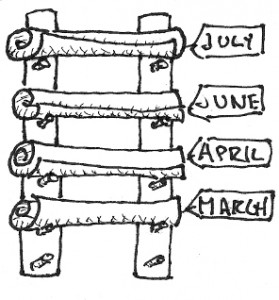 As you click around a web site, the coded pages are called up one after another from their storage area and presented to your web browser for you to read and interact with. Much like going through various folders and files, a page’s links brings up different pages.
As you click around a web site, the coded pages are called up one after another from their storage area and presented to your web browser for you to read and interact with. Much like going through various folders and files, a page’s links brings up different pages.
Indeed, this was the fundamental way a lot of sites were set up in the past, and it may still work well for simple sites.
The disadvantage, in a nutshell, is that one needed to wait for the web master to create or change pages. Authors and editors needed to give their work to a web master and wait for them to put it on the web.
Unlike this static way of creating web pages, database driven sites, such as SharePoint, create the coded page themselves, based upon what the reader would like to see and the publisher would like to show.
How does this work?
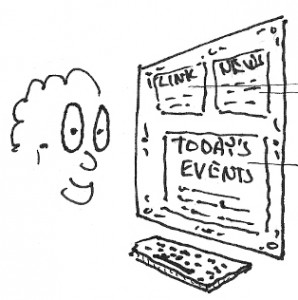 When you go to a page in SharePoint, your browser is still looking at an HTML page, but it has not been created by a web master. SharePoint has created the coded page based on what a designer has suggested.
When you go to a page in SharePoint, your browser is still looking at an HTML page, but it has not been created by a web master. SharePoint has created the coded page based on what a designer has suggested.
 The designer applies a theme to a page, which creates a look and feel, including types of lettering, perhaps a banner on top, and the general layout.
The designer applies a theme to a page, which creates a look and feel, including types of lettering, perhaps a banner on top, and the general layout. The content of the site, the information, is often organized in lists. A list may be a schedule of events, a list of documents, rows and columns of contact information, articles, or what have you.
The content of the site, the information, is often organized in lists. A list may be a schedule of events, a list of documents, rows and columns of contact information, articles, or what have you.
 The designer focuses sections of the webpage on these lists. They can create special views, such as just this month’s events, documents by author, contact information in alphabetical order, etc… Further, if SharePoint knows who you are, then it can also bring up lists and views of interest to you, such as your manager’s schedule, or just document’s you have authored, or content that only you have permission to.
The designer focuses sections of the webpage on these lists. They can create special views, such as just this month’s events, documents by author, contact information in alphabetical order, etc… Further, if SharePoint knows who you are, then it can also bring up lists and views of interest to you, such as your manager’s schedule, or just document’s you have authored, or content that only you have permission to.
As you go from link to link SharePoint is creating these pages based on the what the designer wants you to see including the theme and the specific content in the lists. The designer has not coded each page, just set up the general instructions for SharePoint to create the page.
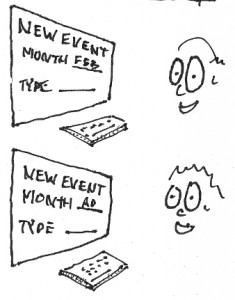 Since SharePoint takes care of the theme and creates the page, the authors do not have to worry about creating HTML code. Thus, non-web masters can update the various lists of content. The information is available immediately, and is authored and published by the experts themselves.
Since SharePoint takes care of the theme and creates the page, the authors do not have to worry about creating HTML code. Thus, non-web masters can update the various lists of content. The information is available immediately, and is authored and published by the experts themselves.
Working with a dynamic platform such as SharePoint is different than with a static site. Once you are able to understand how dynamic sites work, you may begin to be able to utilize them to their fullest potential.
See also my more recent post comparing folder Vs metadata organization.



Pingback: Document organization: Folders Vs Metadata | john-norris.net
Thanks for these GREAT pages! Do these same (SharePoint) concepts extend to something like Word Press?
Thx
Thank you for your kind words. I think they extend to any database driven organizational structure