A podcast in your back pocket?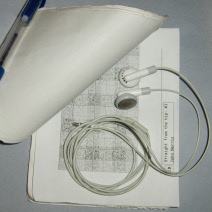
But really… this is demonstrating the ability for paper to carry a digital file. The free PaperBack application (sorry, Windows only) allows one to translate digital data into an image and visa-versa.
“Straight from the Hip” is an 35 kg audio file (about 10 words) that has been compressed, turned into an image, and placed into one of my hipster templates. Since it is a voice recording, I used the Speex codec to make the voice file as small as possible.
How to Listen:
- Print out the hPDA page. I printed it at 600 dpi. Be sure not to have the printer do anything extra to the image- for example, no “sharpening”.
- Use PaperBack to scan and retrieve the audio file. Within PaperBack, I set the scan to 600 dpi.
- Use a speex enabled audio program to listen to the podcast. I used the free application SpeexDrop to translate the .spx file into .wav.
Make your own hPDA Podcast:
- Record audio. I used Audacity. Save as a .wav.
- Encode into Speex. I used SpeexDrop.
- Create image with PaperBack. Within PaperBack, I set it to 200 dpi.
- Add image to hipster. Be careful to preserve the dpi.
- Print the Hipster page. I printed it at 600 dpi. Be sure not to have the printer do anything extra to the image- for example, no sharpening.
While this seems to be stretching the Hipster idea, that’s what I’m here for, it may prove to more than just entertaining. One could store other types of files, such as medical records, to-do lists, calendars, etc… things that would be easier to import into a computer from the a digital format.
Stay Tuned!



This is pretty amazing. I never heard of this before. This is certainly more than just entertainment and amusement. I’ll have to try this out, thanks for the instructions as well.
Awesome!
I once had the idea of printing the source code from things like firefox in my hPDA, but this would require several hundred pages! Haha. Maybe I should stick to my own programs for recording.
I like the source code idea…but, yea, it would be too much to lug around. Not to mention compilers etc…!
Of course, Android did not steal this idea to create QR encoding.
The paper would need to be stored safely in a space that holds paper. For example, it couldn’t survive a flood. I wonder if the program still works with paper that has been folded, or with patterns printed in invisible ink (via invisible ink scanner). The invisible ink printer cartridge industry will go nuts when they find out about this.
I think there is a nominal bit of error correcting built in, but not much. So if you kept it in your back pocket for awhile it might not work so well. I really like the idea of invisible ink printer cartridges to. You could do some cool stuff with that!